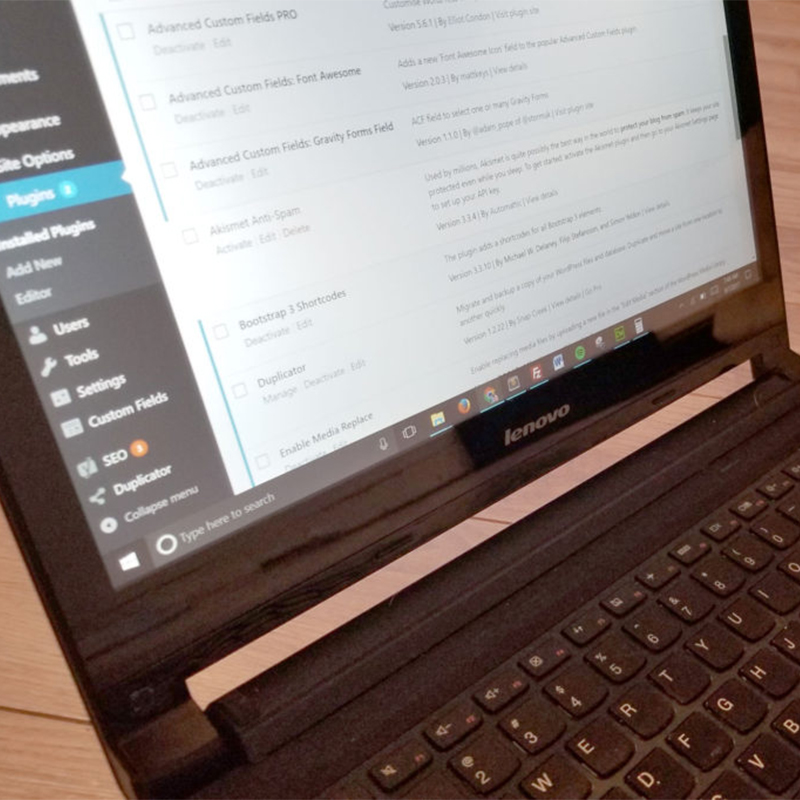I have some control issues with my sites when I develop. Too many times I hear/see developers installing 30-50(!) plugins in their sites and using premium themes with heavy visual builders. All these are great for those that truly can’t any other way, but the truth is all of those features slow down your site and worse still is that many WordPress plugins and themes modify the core features of WordPress. When you go to update your core WordPress and installations later on, conflicts arise that can send you down a spiraling 3 hour journey to figure out how to untangle the web.
So, how do we avoid that mess? The short answer is we spent years testing various plugins, we only build custom WordPress themes for each client, and we work hard to work with WordPress. But you don’t have to do years of research like I did; instead, get the list of my favorite WordPress plugins.
Tried and Tested WordPress Plugins
1. Gravity Forms
We love Gravity Forms. It is a paid-for plugin, but it’s reliability delivering emails from your site makes the price worth it (starts at $39/year). Featuring an easy drag and drop interface; custom classes to customize the look of your form; notification emails to multiple people; redirects to pages after you fill out the form or an Ajax-powered instant confirmation message; and best of all multiple add-ons that allow the forms to go beyond simple contacts. We run the Developer version and include it free of charge for all of our clients because it is simply that good.
Expertise Required: Basic
Cost: Premium only, $39/year
2. Advanced Custom Fields Pro
Advanced Custom Fields Pro is the WordPress theme developer’s best friend. While there is a free version, the Pro version starts at only $25AUD and is worth the investment. This powerful plugin is the secret weapon for us to create advanced, easy-to-update features throughout our clients’ websites. While it’s certainly aimed at developers that are comfortable writing PHP, it’s easy for even a beginner developer to figure out. We even have one client that creates the fields themselves and just has us hook it up in the theme!
Expertise Required: Developer
Cost: Free version available, premium starting at $25AUD
3. Yoast SEO
This has been our favorite SEO-themed plugin so far. WordPress in itself is relatively good for SEO best practices, but this easy plugin helps you kick it up a notch. With it, you can create custom meta titles and descriptions, choose which pages do and don’t show up on Google, and even what appears in your sitemap that Google crawls. All of this might sound a bit like gibberish to you at the moment, but spending a bit of time and learning through Yoast will be invaluable to your site’s success and your business. The best part? The free version is powerful enough for most and it’s super easy to set up!
Expertise Required: Novice
Cost: Free version, Premium starts at $89
4. Enable Media Replace
Great sites don’t sit there – they’re updated constantly throughout the lifespan of your site (and it’s longer the more you keep it up to date). If you’re updating your site as you should, you might find you need to replace or update an image here or there, and Enable Media Replace allows you to do just that. Instead of uploading new versions of the same image, this plugin allows you to select to replace a specific image or file by uploading a new version through the Media Library. You can either replace it across the board, or have it uploaded as a version 2, but change all the associated links. While we largely use this during development reviews and testing, a lot of our clients use it to replace team pictures and headshots, downloadable PDFs and more, without having to worry about where each and every picture or file is located in the site.
Expertise Required: Novice
Cost: Free
5. JetPack
Most people’s experience with WordPress is through the free WordPress.com blogs. A lot of us have probably had one once where we discussed family happenings, travel experiences, fiction and movies, or another hobby. WordPress.com includes a lot of features that a custom-built WordPress site doesn’t – unless you install JetPack. This free plugin allows you to “super power” your site with a lot of the same features included in WordPress.com blogs, including site stats, share buttons, Facebook/social media-powered comments, and more. Over the years, the team at Automattic (who own/code WordPress.com and the self-hosted platform) has increased what JetPack does and has added subscription features for those more premium plugins. This one can get away from you since it includes so much, but we stick with 3 or 4 basic add-ons and it allows us to keep our usage free and with only what we need.
Expertise Required: Novice
Cost: Free, Premium subscriptions available
6. Bootstrap 3 Shortcodes
Admittedly this one’s more for me, but I have some more code-savvy clients that love it, too. A pretty basic plugin, Bootstrap 3 Shortcodes allows you to use Bootstrap grid layouts within the WordPress WYSIWYG editor and not worry about them messing up. I found a while ago that while there may be a rare occasion when I wanted to include Bootstrap classes, WordPress often “helped” and messed them up and in turn threw off the layout. Plus, for those non-code-savvy clients they needed to be able to edit in between the code without worry. Shortcodes appear as [column], etc so it was a much easier and safer solution for WordPress and for our clients.
Expertise Required: Intermediate
Cost: Free
These Are Plugins We Use Daily
At the end of the day, the plugins we use depend largely on the project. E-commerce, membership sites, and industry really affect which plugins we use, but these 6 tend to be in every site we’ve built. Personally having built countless WordPress-powered sites over the last 5 years, I have tested hundreds of plugins, always looking for the next big find. There are a great many that are free, or have free versions, that are perfect for your site. It just takes a little bit of work to get comfortable choosing your own!
And remember, should you want any help deciding if any of these plugins are right for you, or how to install and configure them, we are only an email away!